|
Power Point Song Lyric PlayerIf there is any Song Lyric Player can display the lyric by human signal, it will be the perfect solution for song lead in the parties, wedding, worship and any other events.
Would it be nice the song lyric should be displayed or played easily like any VCD/DVD Player? By pressing the button "1", it should display the verse 1, by pressing the button "2", it should display the verse 2, by pressing the button "C", it should display the chorus. Without pressing any button, the song lyric should be displayed by following it’s own sequence. Then we can make the font bigger and add some background into the lyric to make it more interesting. This is the player we want! We named it as Song Lyric Player! You may ask do I need to hire an engineer to design the player? Or do I need to buy the player from the market, may be it is the hardware from the Amazon or software from Microsoft? The GOOD news is we can "build" the song lyric player in the Microsoft PowerPoint 97 and above. Let’s think how to build the player in Microsoft PowerPoint software. The song lyric navigation buttons must be across all the slides, so we have to use the slide master to achieve this requirement. We also want to put some graphics to spice up the song, if we want the same picture across whole set of slides, we have to copy the picture into the slide master; But if we want each verses of the song also have different picture or background, we have to put it into each slide or use more advance technique such as Multiple Slide Master in PowerPoint XP and above. We named this player as Power Point Song Lyric Player, cool? Let's study the step-by-step guide for creating the song lyric player in Microsoft PowerPoint 97 and above. Section 1: Power Point Song Lyric Player Setup Guide Section 2: Lyric Input Guide Section 3: Player Button Guide 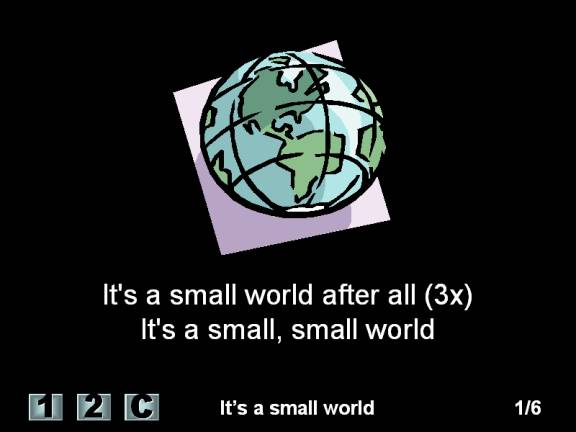
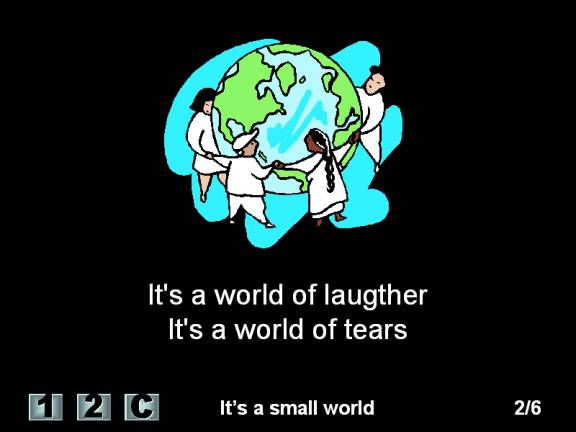
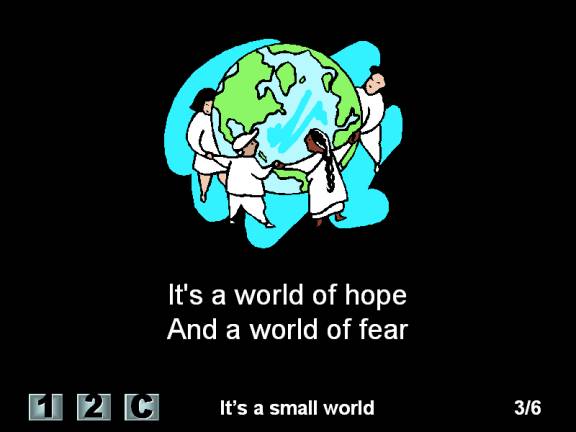
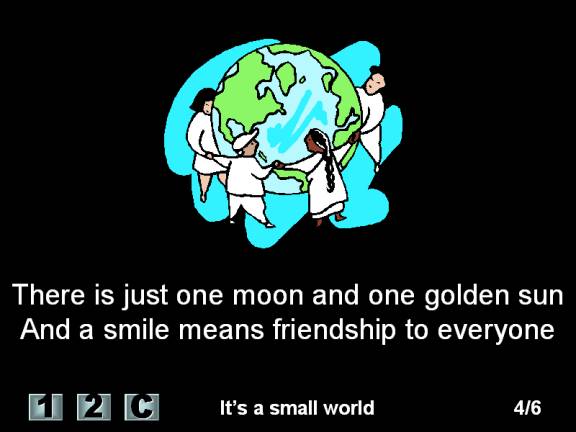
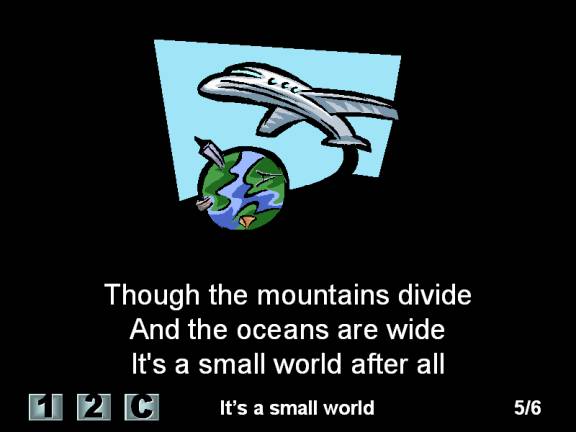
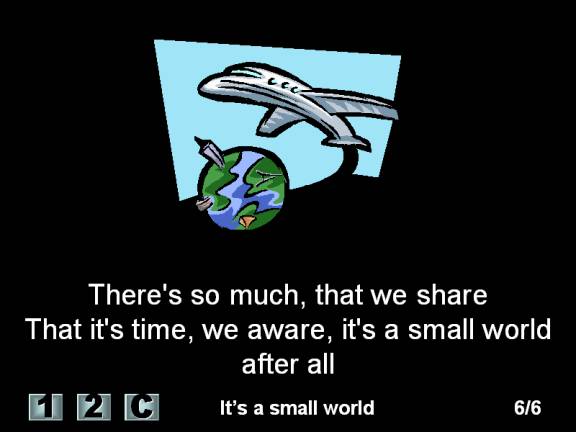
Let's see some more advance slide at Christian Power Point
|